- Once you are happy with a font element, lock it down by right clicking then pressing lock. To unlock hover over the lock symbol and click.
- Below font size you can tighten up line spacing also.
- To change a text's boldness go to the bottom right corner and edit the weight of the stroke.
- To align text from this...
- To something like this...
- By clicking the indent tool like so until you are happy...
- To give your text box a background colour select your text box and click the fill tab like demonstrated below and choose a colour.
OR
- How to create a barcode from scratch-
- Use the rectangle tool to draw a rectangle of a reasonable size.
- Edit the colour to white, the same way as done above.
- Draw using the line tool to create perfectly straight lines of different point weights (thickness/boldness).

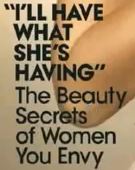



No comments:
Post a Comment