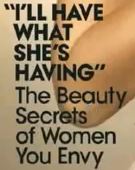FOUNDATION PORTFOLIO IN MEDIA
CANDIDATE NAME: LAURA SIMMONS
CANDIDATE NUMBER: 1515
WOKING COLLEGE 64986
Thursday 18 April 2013
Saturday 13 April 2013
Ideas For How To Present Evaluation Questions
Today i was brainstorming ways i can present my answers to my evaluation of my work, these are some of the ideas i came up with and i will choose which one to use for each of the eight questions depending on what will look best.
- Prezi
- Slideshare
- Go Animate
- Gif
- Video
- Podcast
- Spider Diagram
- Poster
- Essay
- Screen recording
Wednesday 10 April 2013
Easter Holidays Update
WEEK 1
Tuesday PM Revision Session- Today i finished my construction of my front cover and began working further on the construction of my contents page.
Thursday PM Revision Session- Today i continued with my contents page and began the computer drafts.
WEEK 2
Saturday 06/04/13- Today I was working on the construction of my contents page.
Sunday 07/04/13- Today I finished my contents page and wrote my article.
Monday 08/04/13- Today I was working on the construction of my article.
Tuesday 09/04/13- Unfortunately my computer crashed and my memory stick corrupted and I completely lost my contents page and article although they were saved to both computer and memory stick. A computer technician came round to try and restore the work but unfortunately there is no way they could restore it and I am going to have to begin again. I now have Photoshop on my Mum's laptop to use for my coursework and plan to do extra essay question practice after the coursework deadline and focus on catching up on the lost work.
Wednesday 10/04/13- I started on writing out my evaluation questions so I can put them into different media formats on Friday.
Thursday 11/04/13- Today i completed my computer drafts and re-wrote my article.
Friday 12/04/13- Today i finished the reconstruction of my article and contents page and planned my evaluation questions.
Saturday 13/04/13- Today i wrote out more of my evaluation questions.
Tuesday PM Revision Session- Today i finished my construction of my front cover and began working further on the construction of my contents page.
Thursday PM Revision Session- Today i continued with my contents page and began the computer drafts.
WEEK 2
Saturday 06/04/13- Today I was working on the construction of my contents page.
Sunday 07/04/13- Today I finished my contents page and wrote my article.
Monday 08/04/13- Today I was working on the construction of my article.
Tuesday 09/04/13- Unfortunately my computer crashed and my memory stick corrupted and I completely lost my contents page and article although they were saved to both computer and memory stick. A computer technician came round to try and restore the work but unfortunately there is no way they could restore it and I am going to have to begin again. I now have Photoshop on my Mum's laptop to use for my coursework and plan to do extra essay question practice after the coursework deadline and focus on catching up on the lost work.
Wednesday 10/04/13- I started on writing out my evaluation questions so I can put them into different media formats on Friday.
Thursday 11/04/13- Today i completed my computer drafts and re-wrote my article.
Friday 12/04/13- Today i finished the reconstruction of my article and contents page and planned my evaluation questions.
Saturday 13/04/13- Today i wrote out more of my evaluation questions.
Wednesday 20 March 2013
Media Coursework Update 10
Since my return from the New York trip i have been working on my construction of my magazine. I have fallen behind whilst catching up with other subjects and my time management has become an issue. To solve this problem i plan to timetible my workload so that i spend an equal amount of time for each subject, especially focussing time towards the subjects i am behind in. I will come to as many revision sessions in the Easter holidays as possible so that i can use the college facililities to get work done. I think if i put enough effort in i can catch up where i have fallen behind. I previously addressed time management an issue as i knew it would be problematic when trying to reach deadlines. Im going to focus on working at a steady pace so that i reach my final deadline rather than getting worked up over preliminary deadlines.
Monday 25 February 2013
New Smart Targets
From recieving feedback from my teacher on my research and planning i can see i
need to work on my developement and my exploration of my work. My work is
under-developed and therefore not up to a high
enough standard which i am capable of achieving.
Another key issue from my original Smart Targets which has remained a problem is time management. After meetings and discussions with my teachers i have planned to timetable my work load for each week around my schedule so that i balance my workload. I also plan to use the easter revision seshions to catch up and improve my work.
Finally i need to proof read all of my work, after reading through some of my teachers comments i can see many sentence faults, both with grammer and spelling.To improve this i need to read through my work again before publishing or printing anything and possibly getting someone else to read my work too to proof read it.
Another key issue from my original Smart Targets which has remained a problem is time management. After meetings and discussions with my teachers i have planned to timetable my work load for each week around my schedule so that i balance my workload. I also plan to use the easter revision seshions to catch up and improve my work.
Finally i need to proof read all of my work, after reading through some of my teachers comments i can see many sentence faults, both with grammer and spelling.To improve this i need to read through my work again before publishing or printing anything and possibly getting someone else to read my work too to proof read it.
Sunday 24 February 2013
Media Coursework Update 9
I found that although I worked this half term on my media coursework in all available time I still have five tasks left to complete. As soon as I am back from New York I will stay at college to make sure I catch up with this work and any work I miss.
Tasks still to complete-
Tasks still to complete-
- Podcast discussing genre mood boards
- Write double page article
- Pitch music magazine
- 3rd hand drawn drafts
- Computer generated drafts
Saturday 23 February 2013
InDesign Tutorial Video 4:
From watching this video I learnt that:
- Once you are happy with a font element, lock it down by right clicking then pressing lock. To unlock hover over the lock symbol and click.
- Below font size you can tighten up line spacing also.
- To change a text's boldness go to the bottom right corner and edit the weight of the stroke.
- To align text from this...
- To something like this...
- By clicking the indent tool like so until you are happy...
- To give your text box a background colour select your text box and click the fill tab like demonstrated below and choose a colour.
OR
- How to create a barcode from scratch-
- Use the rectangle tool to draw a rectangle of a reasonable size.
- Edit the colour to white, the same way as done above.
- Draw using the line tool to create perfectly straight lines of different point weights (thickness/boldness).
InDesign Tutorial Video 3:
From watching this video I learnt that:
- The black outline is the physical edge of the paper, the purple frame is only a margin.
- To change low resolution images to high quality images go to View - Display Performance - High Quality Display
- Don't click on the circular disk in the middle of an image when moving it as it crops of some of the frame. If this does happen press Ctrl Z or Cmnd Z.
- By dragging from the ruler on the top or side of the screen you can create guidelines (turquoise) to help line up elements together to be in line with one another. To remove them you can click directly on them and drag them back to the ruler.
- For a mac there is an application with you can download for free called FrontDoc which means you are able to preview a word or phrase in different fonts.
- For windows there is a similar application called NexusFont.
- If the text disappears or you need to manipulate its size you can use the black arrow tool to do this along with control or command if you wish to manipulate the size also.
- To adjust how closely the letters in text are spaced together, double click the text tool and then click on the track adjustment at the top of the screen. You can also do this for individual letters as well as whole words or a block of text, based on what you select.
- Use the eyedropper tool on the toolbar on the right to select a colour already used on your screen.
- To prepare an images focus to go infront of text whilst its background is behind the text, use photoshop. Open the image in photoshop. Crop the image using the cropping tool and width and hight settings to the same measurements as your InDesign document.
- Create a full size image layer and also a layer which is just a cut out of the images focus (eg a person) which you want over the text.
- Duplicate this layer by dragging the background layer to the small icon at the bottom of the screen (image below).
- To crop the new layer use the quick selection tool to select what you want to keep. Then click the refine edge tab at the top of the screen to make sure all hair detail etc is included. Drag the default tool over where hair or other detail means the background, photoshop will remove the background leaving the detail
- Create a layer mask of the cropped image so you can test it against a transparent background by clicking the small icon at the bottom of the screen (image below).
- By clicking the eye icon next to background it puts your cut-out against a transparent background (top image below) which looks something like this (bottom image below).
- Save two copies of the image. One with the background image- 'full crop' and one with the background not visible- 'full crop cut out'. REMEMBER TO SAVE BOTH AS PSD. DOCUMENTS.
- To rearrange layer click on the object, right click and press Arrange- Send Backward.
Media Coursework Update 8
I have been very unlucky today and experienced many technical difficulties.. firstly my laptop server crashed which meant I could't turn it on for several hours. Then once I had finished my hand drawn drafts I couldn't upload them because my scanner broke. My mum went to the shop to buy a new one and that one also didn't work. I will therefore to resolve these technical issues, take photos of my hand drawn drafts and upload them until I can scan them in properly at college.
Media Coursework Update 7
Whilst writing my magazine article today, I have found that by doing these things, it has helped me to complete an article which reads well.
1- By reading several issues of the magazine in which my interview is inspired by helped me get acquainted with its preferred style and format.
2- I learnt that it is important to write my interview with a focus, i decided on my article's purpose: whether it was promoting her new album, sharing her tips for aspiring singers, or her plans for a future or upcoming tour. I chose to touch on several topics, but have one clear story angle.
4- Using pull-out quotes to highlight especially funny, emotional or revealing quotes is important to gain the readers attention. Powerful pull-out quotes can draw in casual readers who are simply flipping through the pages.
5- I think it is important to end as strong as you begin. You need to find a way to hook them in at the beginning, and leave them with something to think about at the end to make an interesting article.
3- I discovered people read interviews to find out who the "real" person is behind the celebrity. I think it makes a better article if you are telling anecdotes about the subject's family life, personal relationships and quirky habits. I think if you include something unexpected for someone of such high status it will interest the public, such as the beautiful singer who was rejected from many different record labels. Anecdotes about such things bring the artist to the readers level so they can connect with their stories.
InDesign Tutorial Video 2:
From watching this video I learnt that:
- You should include a caption for your image stating the location that the photograph was taken and the photographer who took it.
- No matter the language barrier, magazine layouts have similarities wherever you go.
- For digital prints such as tablet or pc- single page starting pages (bottom image) are used instead of double page (top image) but not suggested for magazine layout for print.
 |
| Difference in layout between a digital print (bottom) and a magazine layout for print (top). |
- Digital devices are becoming increasingly popular. Technological convergence has meant software (the magazine article) can be accessed via hardware such as tablets which have become increasingly popular.
- Magazine such as GQ, Vogue and Wired now all have tablet versions of their magazines as applications which are digital editions of their magazine. Newspapers have also adapted to the technological advances such as The New York Times. Digital publishing editions allow the reader to interact with the article. For example some have links to videos and other forms of visual aid to increase interest to the article.
 |
| This is an example of a digital magazine layout. A slider at the bottom allows the reader to look through the magazine, clicking on an individual page to read it. |
- Below is a bad example of a double page layout as the imagery is only used on one side of the page making the article visually boring to look at. A huge bulk of text can be extremely off-putting for a potential reader.
InDesign Tutorial Video 1:
From watching this video I learnt that:
- Whilst using Adobe InDesign, it is important to have Adobe Photoshop open to edit images that you are going to use in your article.
- It is useful to organise all images in which you plan to use into one easy to access folder so that you can find them quickly and efficiently.
- To create a new document you go to File - New - Document.
- You can then edit the options to give your document more pages, columns which gives you more creative freedom.
- Then go to Essentials - Typography so we have access to panels that are useful whilst making a magazine article.
- Firstly click the 'Pages' tab. If you want to move the order of the pages, right click and click 'allow document pages to shuffle'.
- A section of the article which is separate to the main text is called a call out.
- To move text which at first does not fit onto one page, click the red square in the corner before drawing a text box on the next page, this will mean the article continues onto the new page. Keep repeating this action and dragging the box out until the square is no longer red.
- Putting all text you plan to use somewhere on the document makes it easier to access when you come to use it.
- To edit text whilst staying on the black arrow tool, click the 'Character' tab on the right hand side of the page where you can edit the size and typeface of your text.
- Chose a bold font for your headline.
- To separate your text into two different lines (like below) again you can use the small red box in the corner to create a new text box to place any text in.
- You can then edit the size of the font/ size for the separate word.
- Sans serif fonts are more common these days, however whether your text is serif or sans serif make sure it is legible.
- To create a paragraph style, click the 'Paragraph Styles' tab on the right hand side of the page. Click the small icon in the bottom of the pop up box which when you hover over it says 'Create new style'. Then double click on the name to change it, eg- 'first paragraph'.
- Make sure you have clicked within the text box of whatever you are trying to create into a paragraph style.
- If editing a letter or word to be in a different format (eg. change of font size or a different typeface) use the character styles tab.
- To format text into the same size/ font etc as another piece of writing on the page, by selecting it and clicking the character style of the desired look, it will change the selected text to this font.
- By clicking Ctrl + A it will select all, then click the tab that you want to select.
- Make sure you keep saving what you have.
Friday 22 February 2013
Media Coursework Update 6
Now my photo shoots are completed i have two days to catch up with all of my media coursework. This is my list of tasks to complete over the next two days-
Friday
Friday
- Finish Major Institutions Rule Article
- Finish final product draft 1
- Do final product draft 2
- Do final product draft 3
- Blog about what I have learnt from Indesign tutorial videos
- Write article for double page spread feature
Saturday
- Pitch music magazine video
- Podcast on mood boards recording
- Computer draft of final product
By scheduling my media coursework i think this will help me with my time management issue i identified in my SMART target review. I am trying to balance preparing for my trip to New York, completing psychology work and completing film studies work also with my media coursework to stay on top of my workload.
Media Coursework Update 5
I am now finished with my photo shoots. I took 6 days in total to get all my photos planned, taken and edited. I think it was worth me spending so much time creating high quality photographs and i am extremely happy with the outcome of the photo shoots. I found my inbuilt photography knowledge and my own DSLR camera very helpful with this task. I believe I adapted well to people cancelling and ended up with final product photographs i am happy with. I used a variation of locations, positioning and outfits for all photo shoots and I'm happy with the final outcome.
This was my schedule for the weeks photoshoots-
Saturday: Tom
Monday: Lara
Wednesday: Liam
Thursday: Ollie, Molly and Kristi.
This was my schedule for the weeks photoshoots-
Saturday: Tom
Monday: Lara
Wednesday: Liam
Thursday: Ollie, Molly and Kristi.
Monday 18 February 2013
Media Coursework Update 4
On Saturday I went to brick lane to do a photo shoot of my friend, Tom. I am happy with the photos I took but due to partial closures on the tube we arrived later than I planned and it got dark too quickly to take a lot of photos. After editing these images I am however happy to use one of them for my contents page.
The weather is lovely and sunny today which should be great for my second and main photo shoot of my friend Lara. I plan to feature her on my front cover and double page spread article. I am going to take photos of her in urban industrial locations, natural and beautiful locations and anywhere else I find interesting. I plan to use a guitar as a prop and have asked her to bring several outfits which I chose for her to wear via a Skype call. I will do her make up when she arrives. I have chosen to take these images around where I live so we can go back to mine and she can change into a different outfit. As Lara is going to be my main focus for my magazine it is important I have great variation in locations, outfits, shot sizes and angles. I also want to have variation between photos with direct mode of address and indirect. I chose Lara as my main model for my coursework as she already owns fashionable and indie style clothing and has a naturally beautiful look which I think connotes the genre well. I also think her style will appeal to the target audience of my magazine.
On Thursday I have arranged to meet up with several friends of mine, Sam, Ollie, Harry, Harry and Tom to do a band style photo shoot also for my contents page. I was meant to be meeting up with my friends Ryan, Fleur and Chiara to do a band style photo shoot but they now can't make it. I think I have coped well with this problem and improvised to ask other friends with a suitable look for my indie genre who are happy to help. Also one day this week which is so far undecided I am going to do a photo shoot of my friend Liam.
I have two days this week devoted to media coursework (excluding photo shoots) so I can keep up with the workload. On the day after we come back from half term I am on a college media and film studies trip to New York for 5 days so I know I need to make sure I am up to date in all of my subjects so I can handle the catching up when I return on top of the general workload.
The weather is lovely and sunny today which should be great for my second and main photo shoot of my friend Lara. I plan to feature her on my front cover and double page spread article. I am going to take photos of her in urban industrial locations, natural and beautiful locations and anywhere else I find interesting. I plan to use a guitar as a prop and have asked her to bring several outfits which I chose for her to wear via a Skype call. I will do her make up when she arrives. I have chosen to take these images around where I live so we can go back to mine and she can change into a different outfit. As Lara is going to be my main focus for my magazine it is important I have great variation in locations, outfits, shot sizes and angles. I also want to have variation between photos with direct mode of address and indirect. I chose Lara as my main model for my coursework as she already owns fashionable and indie style clothing and has a naturally beautiful look which I think connotes the genre well. I also think her style will appeal to the target audience of my magazine.
On Thursday I have arranged to meet up with several friends of mine, Sam, Ollie, Harry, Harry and Tom to do a band style photo shoot also for my contents page. I was meant to be meeting up with my friends Ryan, Fleur and Chiara to do a band style photo shoot but they now can't make it. I think I have coped well with this problem and improvised to ask other friends with a suitable look for my indie genre who are happy to help. Also one day this week which is so far undecided I am going to do a photo shoot of my friend Liam.
I have two days this week devoted to media coursework (excluding photo shoots) so I can keep up with the workload. On the day after we come back from half term I am on a college media and film studies trip to New York for 5 days so I know I need to make sure I am up to date in all of my subjects so I can handle the catching up when I return on top of the general workload.
Tuesday 12 February 2013
Media Coursework Update 3
This week I have seen my classmates lose coursework when their memory sticks have corrupted so I am now backing up my work to the computer at college, home and on to two separate memory sticks just in case. I am focussing on completing work and getting it up on my blog before half term.
I have organised with several of my friends who fit the alternative/ indie criteria to meet up for two days in half term and sorted out which outfits and props (instruments) I want them to bring with them. I have chosen several locations in urban internal and natural external locations and I plan to take high quality images with my new DSLR canon camera. I will plan the photo shoot in more detail this week.
Review of my SMART Targets
When I created my SMART targets I identified my biggest weakness as being my time management, I have proved this to be true as I am now finding myself falling behind in tasks.
To catch up with my workload I focussed this weekend on making sure I am up to date in my other subjects so I can focus my entire week on media coursework. I plan to stay up to date by staying in my media classroom and completing work in my frees, breaks and lunches while in college, and also staying until 6 o'clock when college closes before going home to do more work. I have drawn up a timetable which means I have a time balance with free time also so the work load doesn't become too stressful.
To catch up with my workload I focussed this weekend on making sure I am up to date in my other subjects so I can focus my entire week on media coursework. I plan to stay up to date by staying in my media classroom and completing work in my frees, breaks and lunches while in college, and also staying until 6 o'clock when college closes before going home to do more work. I have drawn up a timetable which means I have a time balance with free time also so the work load doesn't become too stressful.
Monday 4 February 2013
Media Coursework Update 2
This week i have struggled with my issue of time management due to problems at home meaning i haven't been able to keep up with work. To solve this issue i am going to utilize the college facilities and stay until 6 daily to catch up on work. I have also timetabled my work so i have a balance between all my subjects and some free time.
Wednesday 23 January 2013
Media Coursework Update 1
In today's lesson I have decided to focus my music magazine on the indie/ alternative genre as i feel the market has been missed by the magazine industry although my survey results have found indie/ alternative the most popular genre. As apposed to my original idea of a rap magazine i feel the magazine industry have yet to produce a magazine devoted to indie/ alternative music and magazines such as NME tend to include rock within their pages.
Monday 21 January 2013
Weaknesses and SMART targets
I would say that my biggest weakness that may occur during this task is my time management skills. At this time I feel that I need to keep ahead and try and meet all my deadlines. I will try and do most of it in college time as I would find it harder to complete outside of college due to other distractions at home.
Specific: I want to be able to complete all my coursework within deadlines and not last minute. I want to do this because I feel that it will be less stress on my behalf and I will feel confident in going to the next set piece of coursework with more time to complete it so I will have more time to spend on making it a excellent piece of work. The only person that will be involved in completing this is me and I have to stay in the right mindset throughout the whole coursework process. I want most of it to be done in college so I can spend most of my time outside of college concentrating on my other commitments but if I have some work that needs to be done outside of college I will make it my priority to do the work well and make that my priority. I will have to give myself good time management and keep in the right mindset by creating a timetable to stick to and staying off social networking sites until my work i aim to complete is done.
Measurable: I get my tasks set weekly so if I manage to do all my tasks within the week then I can keep on top and keep organised. I will know when it is done once I feel I have worked to the best of my ability and get good feedback from my teacher. If it needs improving I will make sure that I take in my feedback and improve on it as soon as possible.
Attainable: The goal can be accomplished by putting a lot of effort into my work and ignoring distractions so it is done to the best of my ability in the shortest time so it will leave me with more time to complete other pieces of set work or go back and improve a piece I have already done which will pay off in the long run.
Relevant: As it is very important for getting me the highest possible grade for Media A-Level I feel that it is a priority for me to keep up and focus on the work so i can achieve the Level 4/ A grade i am aiming for.
Time-Bound: My preliminary deadline is the 25th January 2013 this would be my first priority going into the deadline as I need to complete it all within a month. With this deadline I will manage my time to the best I can as I don't have much time outside of college to complete the tasks. My draft deadline is the 15th April which isn't long from the complete deadline which is 24th April at 4PM so this may be the hardest stage for me to keep organised and keep my time managed as well as I can.
To overcome my time management issue I will:
Specific: I want to be able to complete all my coursework within deadlines and not last minute. I want to do this because I feel that it will be less stress on my behalf and I will feel confident in going to the next set piece of coursework with more time to complete it so I will have more time to spend on making it a excellent piece of work. The only person that will be involved in completing this is me and I have to stay in the right mindset throughout the whole coursework process. I want most of it to be done in college so I can spend most of my time outside of college concentrating on my other commitments but if I have some work that needs to be done outside of college I will make it my priority to do the work well and make that my priority. I will have to give myself good time management and keep in the right mindset by creating a timetable to stick to and staying off social networking sites until my work i aim to complete is done.
Measurable: I get my tasks set weekly so if I manage to do all my tasks within the week then I can keep on top and keep organised. I will know when it is done once I feel I have worked to the best of my ability and get good feedback from my teacher. If it needs improving I will make sure that I take in my feedback and improve on it as soon as possible.
Attainable: The goal can be accomplished by putting a lot of effort into my work and ignoring distractions so it is done to the best of my ability in the shortest time so it will leave me with more time to complete other pieces of set work or go back and improve a piece I have already done which will pay off in the long run.
Relevant: As it is very important for getting me the highest possible grade for Media A-Level I feel that it is a priority for me to keep up and focus on the work so i can achieve the Level 4/ A grade i am aiming for.
Time-Bound: My preliminary deadline is the 25th January 2013 this would be my first priority going into the deadline as I need to complete it all within a month. With this deadline I will manage my time to the best I can as I don't have much time outside of college to complete the tasks. My draft deadline is the 15th April which isn't long from the complete deadline which is 24th April at 4PM so this may be the hardest stage for me to keep organised and keep my time managed as well as I can.
What makes a level four coursework portfolio?
DEADLINES-
Preliminary Task
|
Friday 25th January 2013
|
Draft of Main Coursework:
Research and planning
Construction
Draft evaluation |
By 4pm Friday 15th Febuary 2013
By 4pm Thursday 22nd March 2013
By 4pm Monday 15th April 2013
|
Final Deadline
|
By 4pm Wednesday 24th April 2013 (Submit in LRC)
|
Subscribe to:
Posts (Atom)